Learning HTML for Kids!
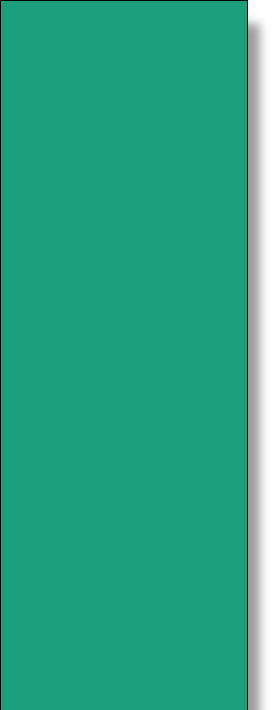
What’s on this page?

Resources
Available browsers
- Google’s Chrome,
- Microsoft’s Internet Explorer
- Apple’s Safari
- Mozilla’s Firefox
Where to learn more
HTML
To learn more about HTML you can go to:
Book reference: HTML & CSS design and build websites by Jon Duckett
CSS
To learn more about this exciting mark-
Book reference: HTML & CSS design and build websites by Jon Duckett
Editors
There are several WYSIWYG editors available. I use Serif’s WebPlus (starter edition is free). There are others, including Microsoft’s Expressions (free) and Adobe’s Dreamweaver (free trial).
CoffeeCup is an HTML editor. That means you’re working more in code. I have used it since the late 90s (yes, in the ancient days) and have found it to an excellent way to create my code. Not exactly a WYSIWYG editor, although they have a split screen that let’s you see what you’re creating. The trial version is free.
For Graphics
There are lots of software programs available to prepare your images or even create some. Here are three:
Free/Open-
Available browsers
Where to learn more HTML and CSS
Editors
Graphic software