Learning HTML for Kids!
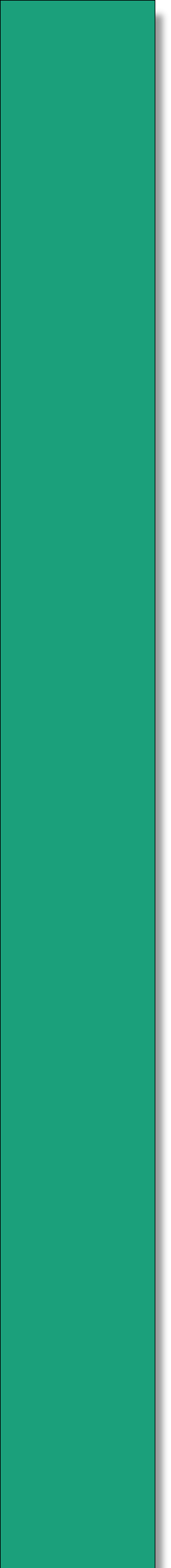
What’s on this page?
Welcome to Learning HTML For Kids.
This tutorial attempts to teach the young (10 years old and up) about the markup language HTML. I have tried to present the information in the simplest of terms so that it can be easily digested.
Introduction
As with most technology, change happens. Since its inception in 1990, HTML has gone through many revisions. This tutorial demonstrates how to use basic HTML, using the browsers Google’s Chrome, Microsoft’s Internet Explorer, and others*. There aren’t going to be lots of bells and whistles—just simple code to get you started. You will learn how to create a page that includes:
- Text with basic formatting
- Lists
- Links
- Images
- Introduction to Styles
This tutorial will give you solid, basic knowledge of HTML and how to create webpages. From here, you can jump to other programs if you want, including Cascade Style Sheets, Javascript, PHP and so on. To learn more about advanced coding, I suggest going to the following places:
I assume that the reader of this tutorial has:
1. a basic knowledge on how to operate a PC or MAC and
2. can use a browser.
For those of you who have little computer knowledge or for those who want to learn how to set up your folders for later uploading, I have a short article on file management and structure at Managing Files.
Why learn HTML?
- HTML is considered the gateway to all other computer languages.
- HTML coding is fun and easy to learn. It takes about an hour or less to create your first webpage.
- Coding expands the mind, builds self-
confidence and concentration. - It teaches organization, offers early lessons in logic and self-
control. - Even when using what-
you- see- is- what- you- get (WYSIWYG) software, knowing the code behind the design lets you tweak it to your desire. Remember, we are all limited by the software we buy and the designer who creates it. If we want to make changes, knowing the code helps! - Yes, HTML may seem hard in the beginning, but it’s easy to understand within a short period of time.
- But more importantly than all these reasons…
HTML is Fun!

Troubleshooting/Support
Unfortunately, I do not have the time to find your mistakes or do what’s called troubleshooting your work. I do not have a support department to help you with your questions. All I can say here is that in the beginning you will make mistakes, but if you follow the code that’s written in all the examples, you will succeed. Usually there are problems with webpages because the writer has left out an important part of the code. In the meantime, if you write me to ask for help in writing your page, I will not respond. Sorry.
Copyright
While I am allowing this information to be used by those in your household, your classroom or even your own room where you study, this tutorial is still copyrighted and is not to be used or reproduced as your own work. That’s called plagiarism and it’s against the law. People can get into a lot of trouble for stealing other people’s work. Just imagine you have worked for days on a paper for school. Then someone takes it from you and hands it to the teacher with his or her name on it. That would probably anger you. It wouldn’t be fair. So be respectful and don’t steal my work.
No Ads, No commercials
One of the things I hate most about sites today is that they have these enormous ads and long download time. So far, I have been able to offer this site for free–which means no ads or commercials. I’m always interested in earning money, but this is my gift to everyone. I sincerely hope you enjoy learning about HTML. It's fun.
Let's begin...
Go to Chapter 1: What is HTML anyway?
*******
Privacy Statement
Learning HTML for Kids
Copyright Notice
Copyright © 1999-
All rights reserved. Except for personal use, no part of this publication may be reproduced in any fashion without the prior written permission of Jill Jeffers Goodell. Written permission can be obtained by sending an email to the address listed below. Please note that this address is not a link. To cut down on the enormous spam I am receiving, I have been forced to create an image of my email address. I hope this does not inconvenience you too much.

Welcome
Introduction
Why learn HTML?
Support
Copyright
No Ads/Commercials
Teaching kids basic HTML for over 15 years!